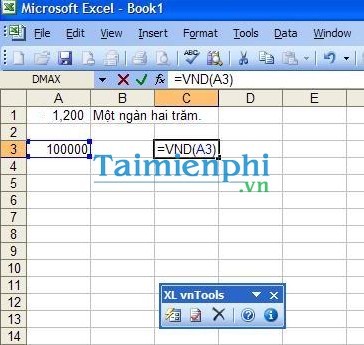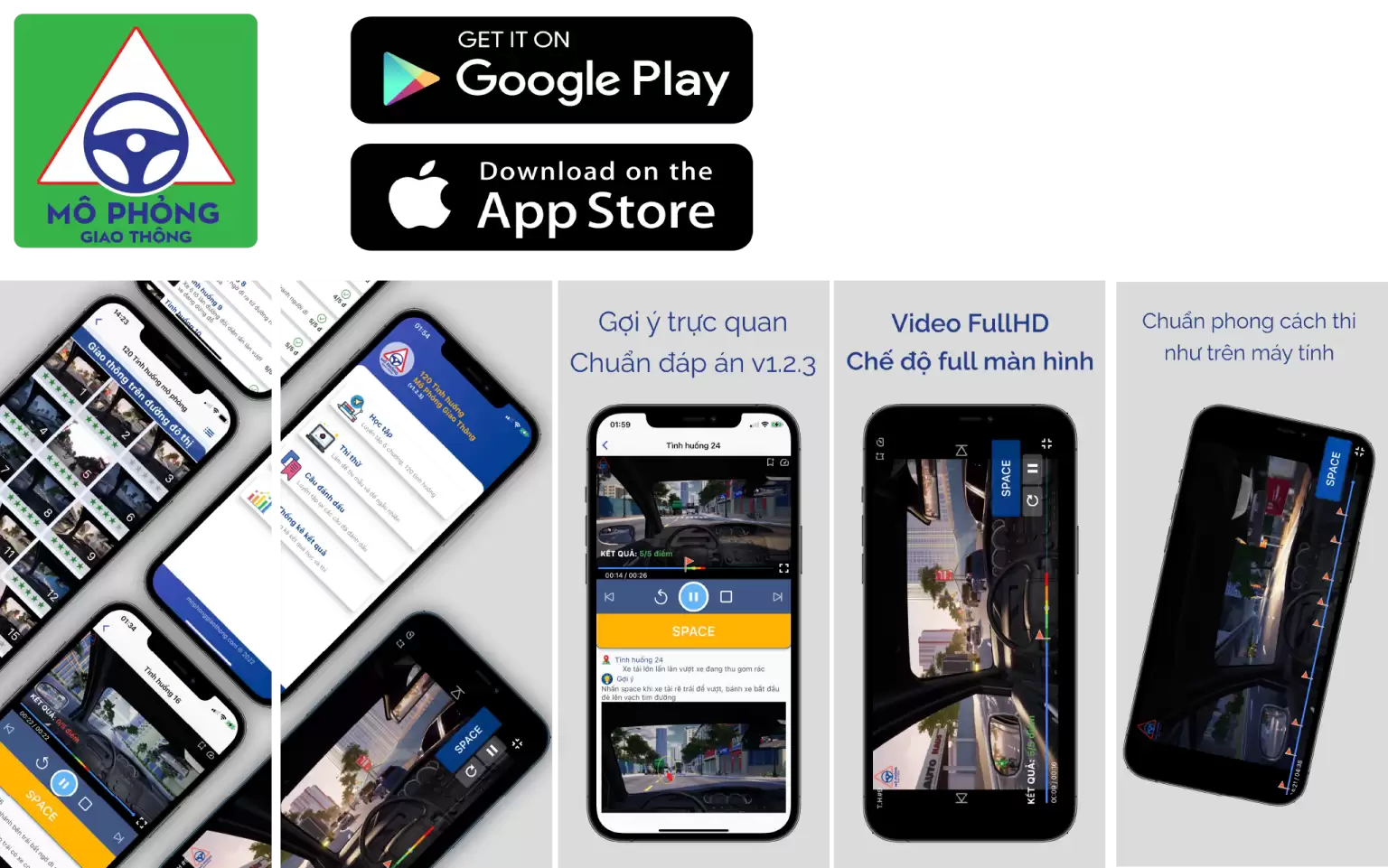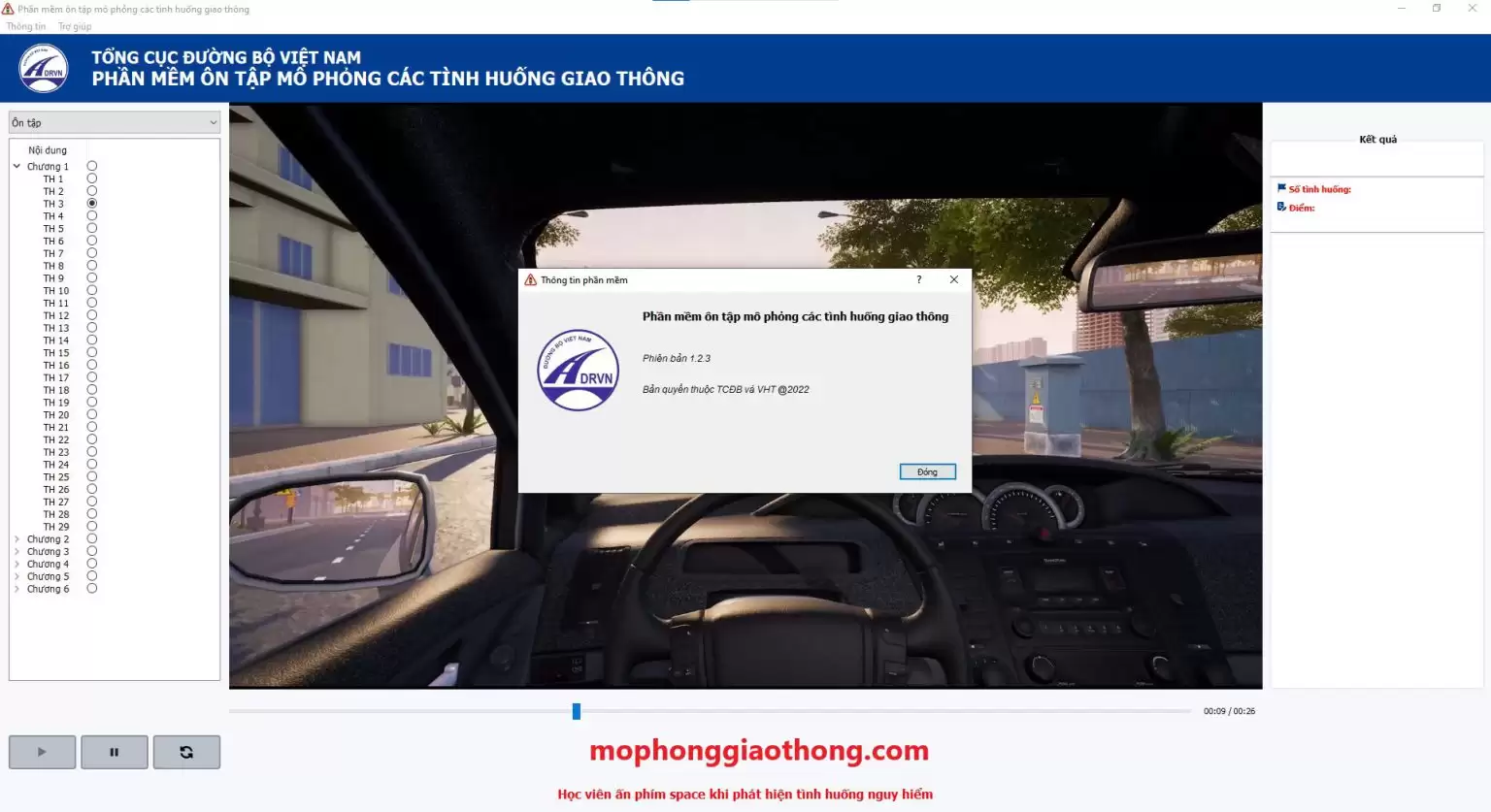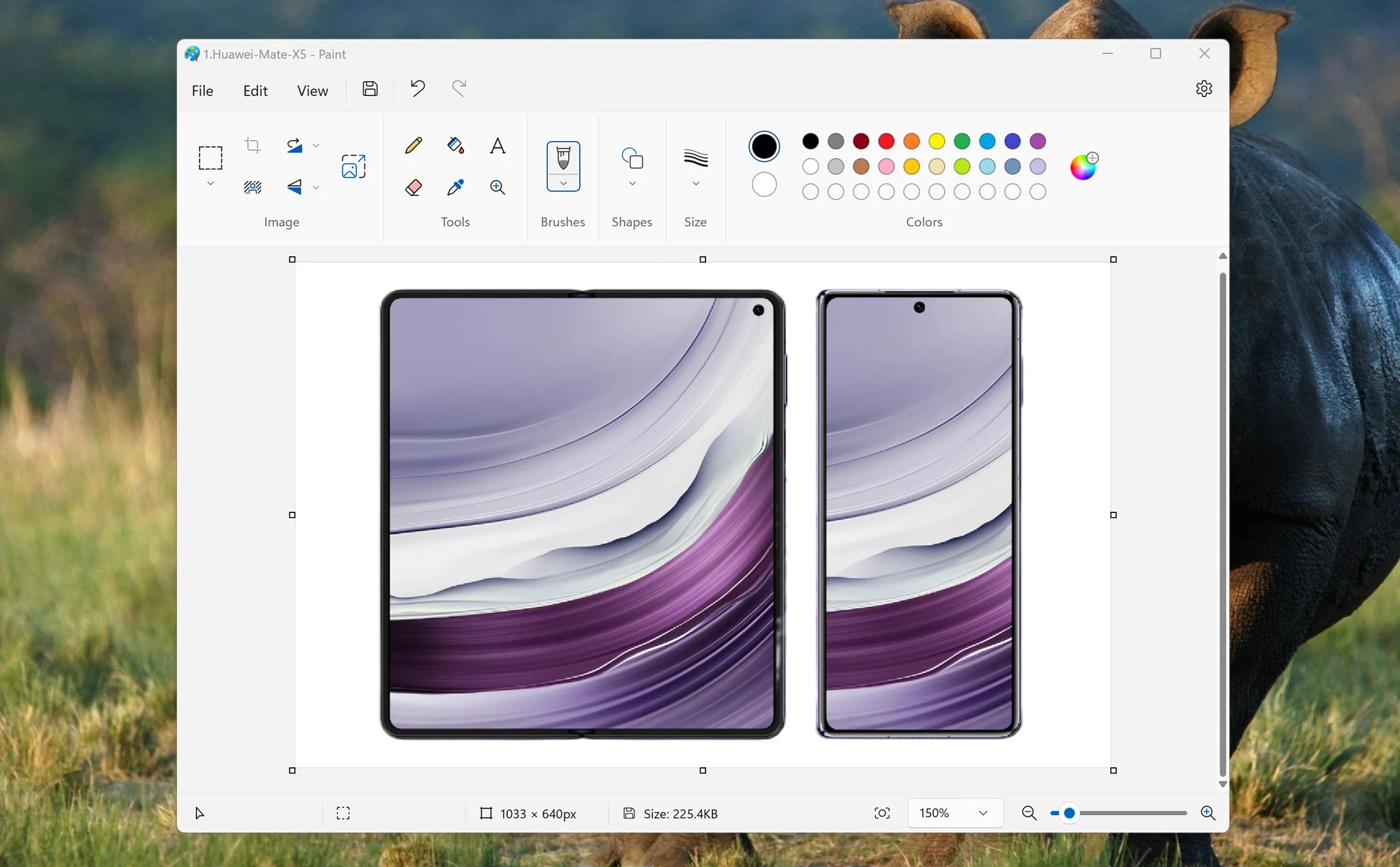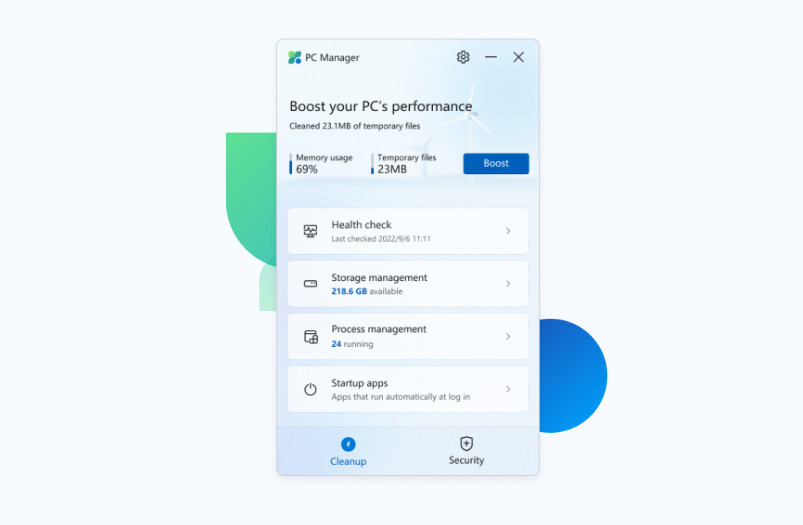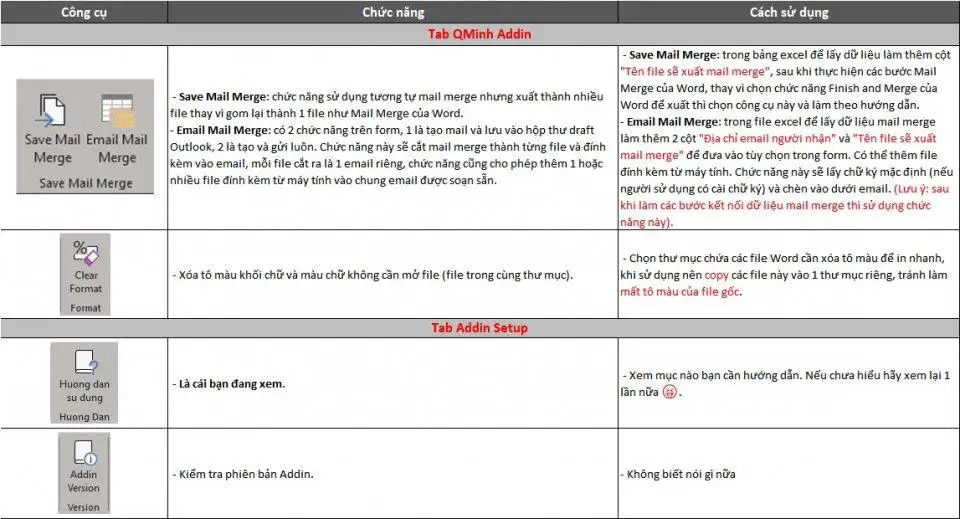Phần mềm đồ họa CorelDraw Graphics Suite 2018 (XX) mới nhất
Phần mềm đồ họa CorelDraw Graphics Suite 2018 (XX) mới nhất

Thái Triển thông tin một tin không thể hấp dẫn hơn là CorelDraw Graphics Suite 2018 đã xuất hiện sau một thời gian mình mong ngóng. Không thể chờ đợi hơn nữa để chia sẻ hướng dẫn cài đặt đến quý bạn.
Bản CorelDraw Graphics Suite 2018 là bản CorelDraw 20 với rất nhiều sự thay đổi để phù hợp hơn với sự phát triển của phần cứng máy tính. Các bạn có thể theo dõi chi tiết bên dưới qua video của mình.
CorelDRAW® Graphics Suite 2018 is a leading graphic design software enjoyed by millions of professionals, small business owners, and design enthusiasts worldwide. It offers a seamless design experience for graphics, layout, illustration, photo editing, tracing, web images, print projects, art, typography, and more. Design with confidence and achieve stunning results.
New features:
Symmetry drawing mode
Create a range of symmetrical designs, from simple objects to complex kaleidoscopic effects in real time, and boost your productivity by automating what is usually a very time-consuming workflow.
Block Shadow tool
Add solid vector shadows to objects and text with this interactive feature that reduces the time getting a file ready for output. It accelerates reprographic workflows by greatly reducing the number of lines and nodes in shadows.
Align and distribute nodes
Align and distribute nodes using the bounding box of a selection, the page edge or center, the closest grid line, or a specified point. Distributing nodes is just as easy, adding equal spacing between them horizontally or vertically.
Corner control in dashed lines and outlines
Gain more control over the appearance of corners in objects, text, and symbols that use dashed lines in CorelDRAW 2018. In addition to the existing default setting, you can choose from two new options to create perfectly designed and defined corners.
Impact tool
Give your designs a little more spark! It’s perfect for effortlessly adding movement or focus to an element in a drawing. Effects are non-destructive, highly customizable vector objects that can be edited with other tools.
Pointillizer
Generate high-quality vector mosaics from any number of selected vector or bitmap objects with just a few clicks. Inspired by the Pointillism painting technique, it’s great for creating vehicle wraps, window decor projects, and more.
PhotoCocktail
Create stunning photo collages. Start with a photo or vector object as the foundation of your mosaic, then choose a library of bitmap images as the mosaic tiles, and let PhotoCocktail do the rest.
Cấu hình cài đặt tối thiểu:
Windows 10, 8.1 or Windows 7, in 32-bit or 64-bit, với bản cập nhật mới nhất.
Intel Core i3/5/7 or AMD Athlon 64
2 GB RAM (4 GB khuyên dùng)
1 GB hard disk space (SSD khuyên dùng)
Multi-touch screen, mouse or tablet
1280 x 720 screen resolution at 100% (96 dpi) (FullHD khuyên dùng)
Microsoft Internet Explorer 11 or higher
Microsoft .NET Framework 4.6
DVD drive optional (for box installation)
Internet connection
Các định dạng tương thích:
DXF, DWG, EPS, PS, PRN, PDF, SVG/Z, CPT, PNG, JPG, TIFF, GIF, BMP, RAW, ARW, CR2, CRW, DCR, DNG,
KDC, MOS, MRW, NEF, ORF, PEF, RAF, SR2, RW2, SRF, SRW, THM, CDR Legacy, AI, CMX, CDT, PAT, CLK,
CGM, CGZ, CPX, CSL, DES, DSF, DRW, DST, MGX, EMF (Enahced Windows Metafile), FH (Free hand), FMV
(Frame Vector Metafile), GEM, HTM, MET, NAP, PIC, PCT, PLT, PPT, PUB, SHW, VSD, WMF, WPG, RTF,
CAL, CUR, EXE, ICO, IMG, JP2, MAC, PCX, PP4, PSD, RIFF, SCT, TGA, TXT, WB, WQ, WK, WP4 (4.2), WP5
(5.0), WP5 (5.1), WPD (6-11), WSD (2000), (WSD (7.0), XCF, XPM, XLS, PFB, SWF, TTF
TẢI VÀ CÀI ĐẶT CORELDRAW 2018:
Website của Corel: //www.coreldraw.com
Bản đầy đủ cài đặt offline:
Pass giải nén file zip: thaitrien.com
Video hướng dẫn:
Chúc các bạn thành công!
[blog_posts columns=”3″ style=”text-bounce” posts=”8″ category=”” image_height=”150px” show_date=”true”]
Nguồn: //thaitrien.com/phan-mem-do-hoa-coreldraw-graphics-suite-2018-xx-moi-nhat-manh-me-nhat/