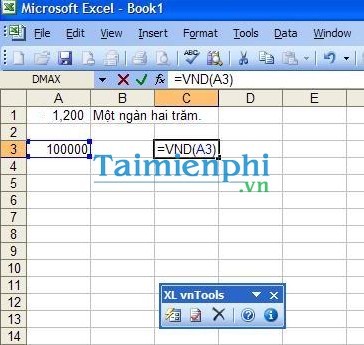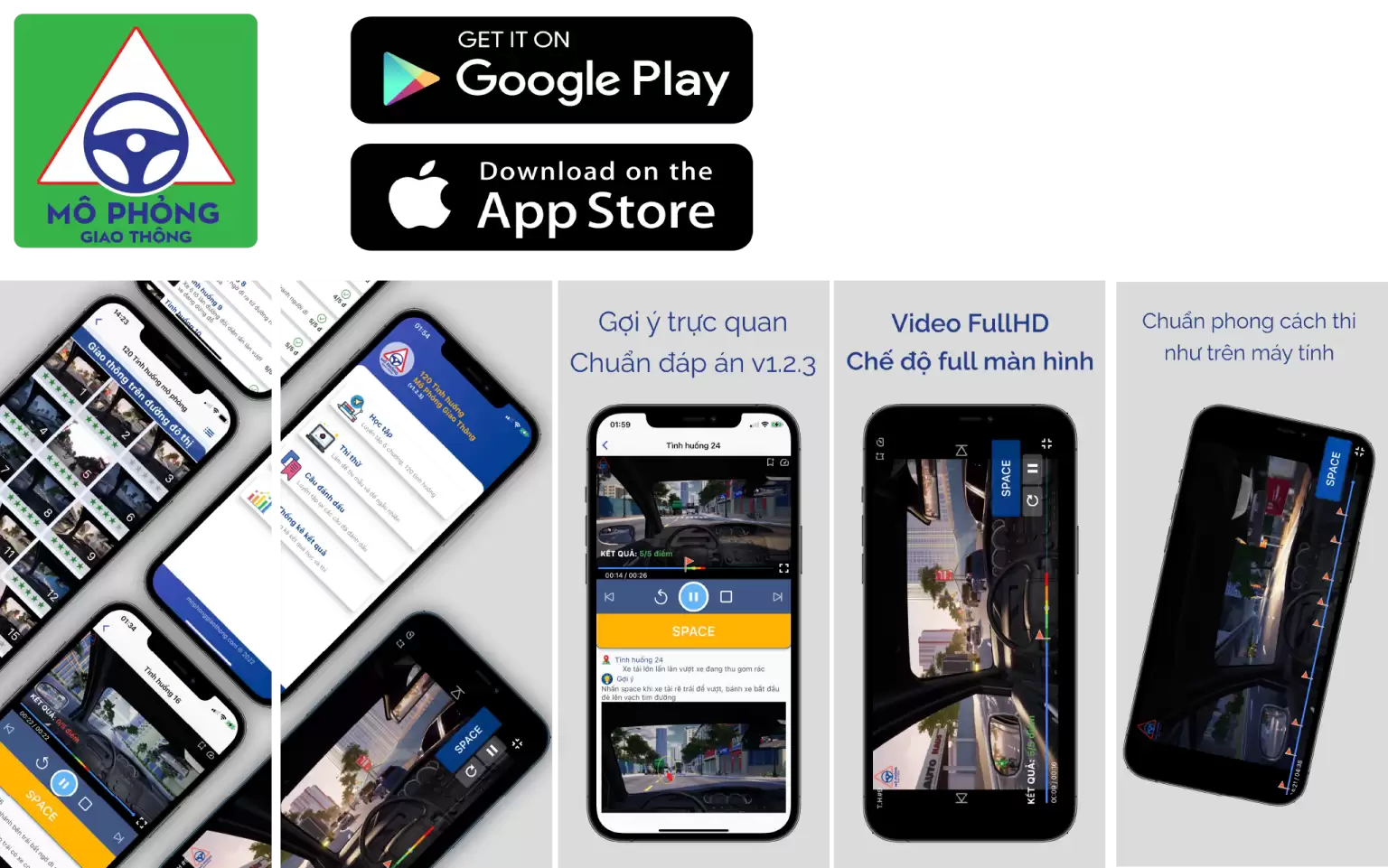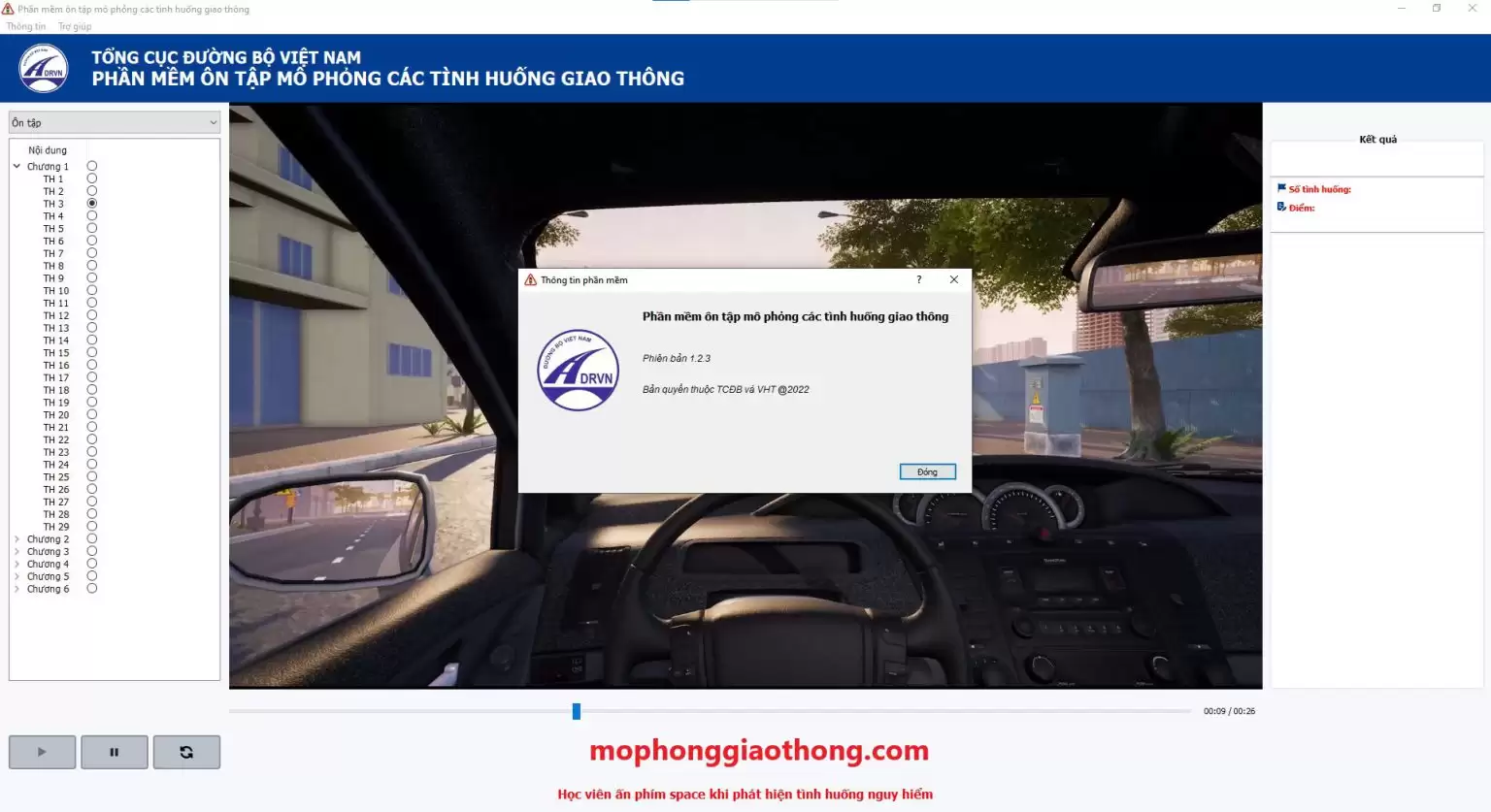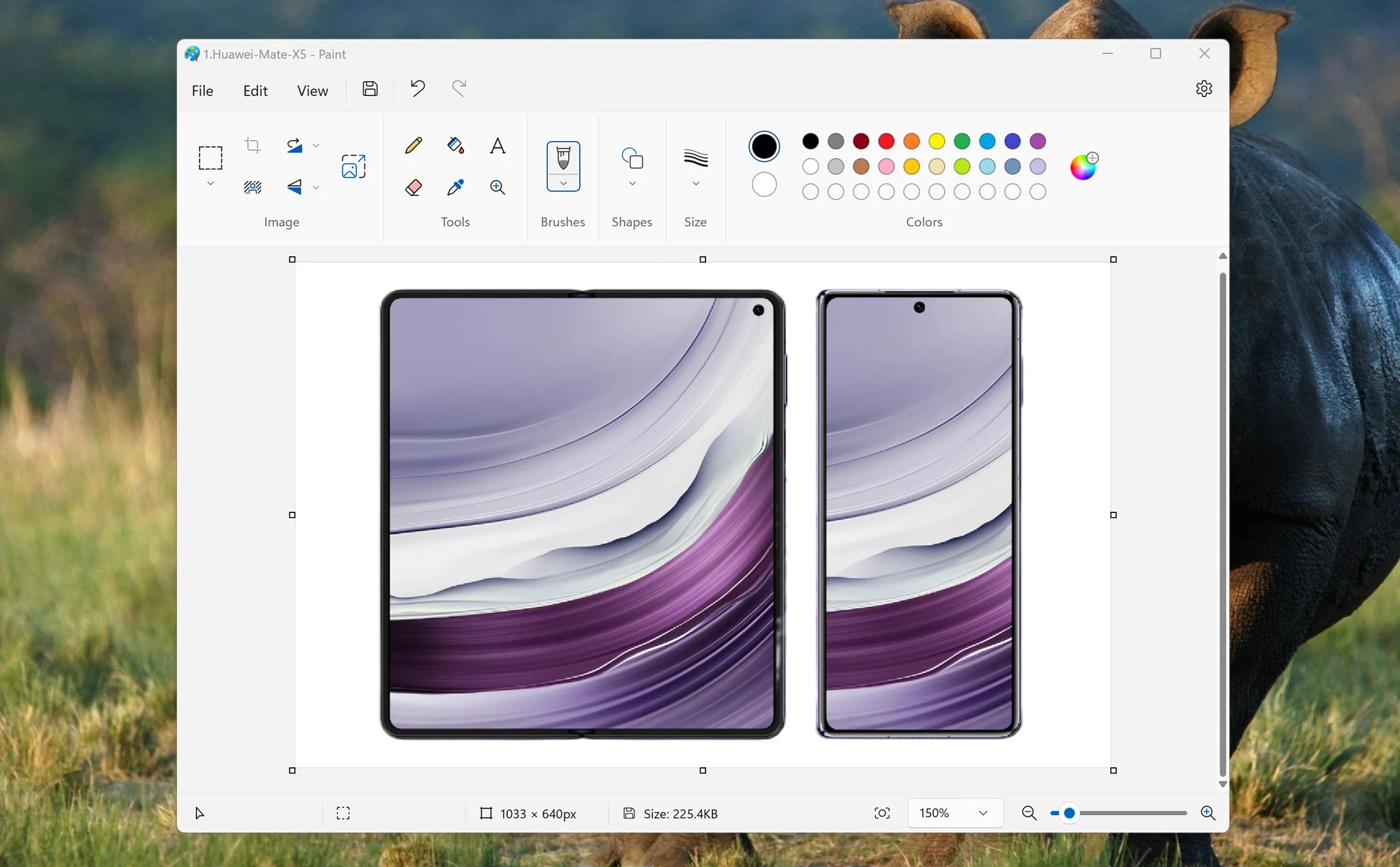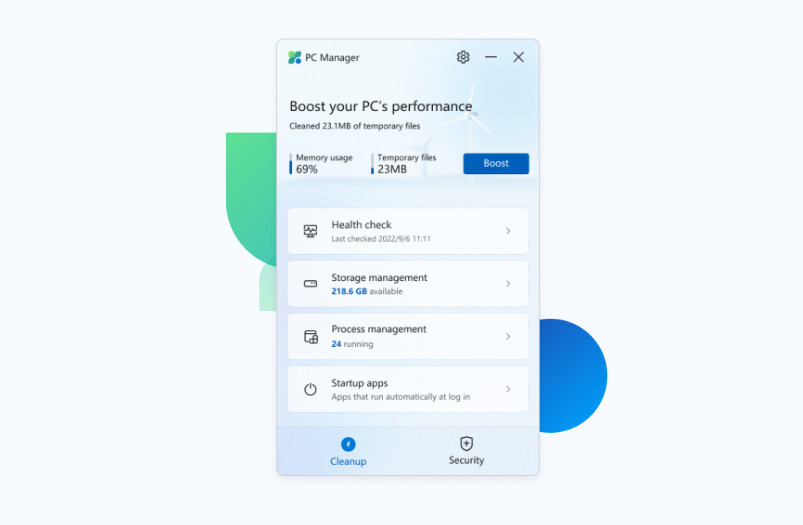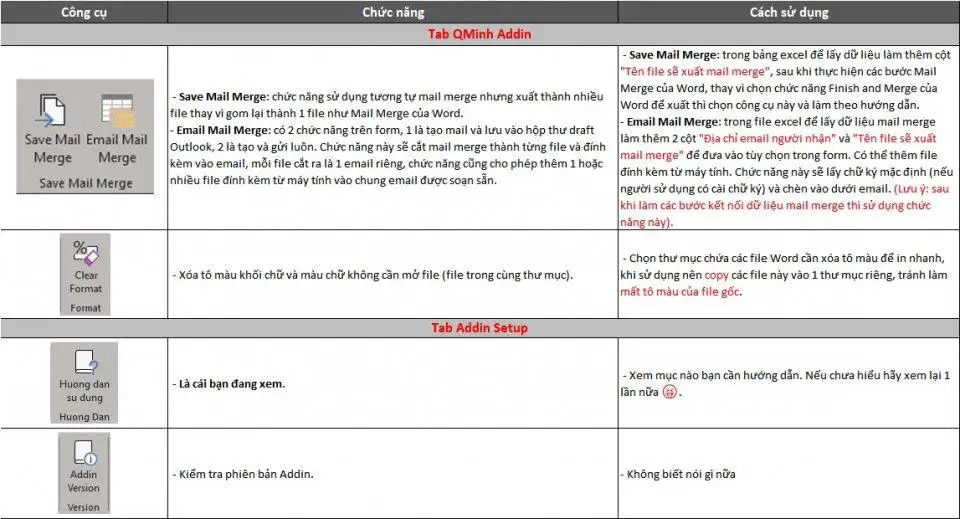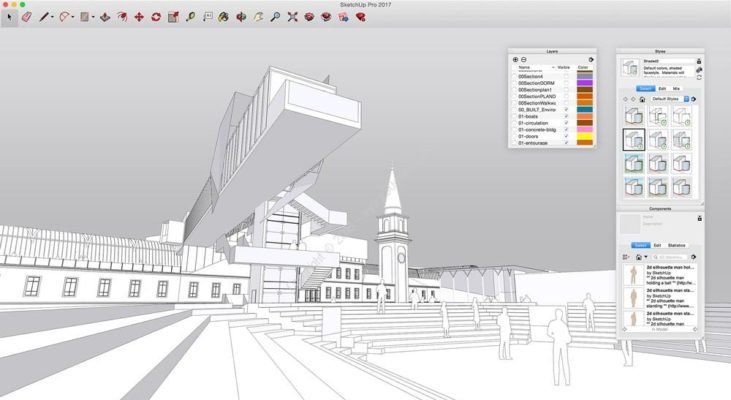
Sketchup 2018 Pro Full Download for 3D Designer
Sketchup 2018 Pro Full Download for 3D Designer
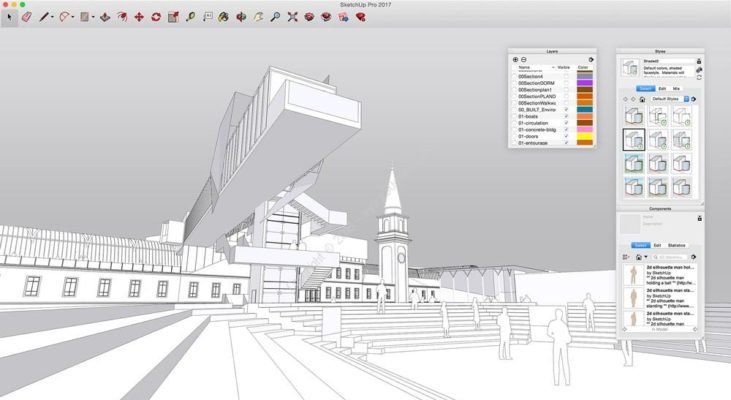 Chức năng chính của Sketchup 2018:
Chức năng chính của Sketchup 2018:
Chuyển mô hình thành tài liệu
Ở một số điểm trong hầu hết các dự án 3D, bạn sẽ cần chuyển đổi mô hình thành một bản vẽ thiết kế để có những điểm trên. Layout trong SketchUp Pro cho phép bạn thêm những góc nhìn mô hình vào các trang, chọn tỉ lệ bản vẽ, điều chỉnh đậm nhạt của đường kẻ và thêm vào kích thước, callouts, và biểu đồ. Thực hiện sự thay đổi với mô hình SketchUp của bạn, và nó tự động phản chiếu lại trong layout. Và khi đến thời điểm, xuất những trang thành những tập tin PDF, hình ảnh và tập tin CAD.
Tìm bản vẽ 3D của bất cứ thứ gì
Tại sao tất cả mọi thứ đều bắt đầu từ mô hình? Cho dù đó là một chiếc ghế trong phòng mà bạn đang thiết kế hoặc một con tê giác cho sở thú, bạn sẽ tìm thấy mọi cứ bạn cần ở trong 3D Warehouse, Thư viện lớn nhất của các mô hình 3D miễn phí. Và tất cả mọi người đều có thể dùng 3D Warehouse để chứa và chia sẽ những mô hình. Tải lên việc tốt nhất của bạn và trở thành một huyền thoại SketchUp.
Và nhiều tính năng khác bạn có thể tìm hiểu bên dưới:
Tốt hơn và nhanh hơn
Nâng cấp các công cụ giúp cải thiện tốc độ và dễ dành tiếp cận cho người mới dấn thân vào 3D Drawing.
Nghĩ và vẽ 3D
Sketchup 2018 được thiết kế với các công cụ làm việc và trình cắm giúp bạn thỏa sức sáng tạo những gì bạn nghĩ ra.
Tạo ra những vật thể sinh động và chất lượng hơn
SketchUp is accurate to a thousandth of an inch, so you can design, specify, and plan with as much or little detail as you need.
Cung cấp chức năng scale mới
SketchUp isn’t just for 3D models. Draw plans, elevations, details, title blocks and a lot more with LayOut. When your model changes, so does your document. Simple.
Tạo ra tài liệu diễn đạt trình chiếu
With LayOut, you’re equipped for page design, drafting, vector illustration and slide presentations: everything you need to explain everything.
(Tới đây lười dịch quá, tự dịch nha các anh chị và các bạn iu vấu)
Create compelling walkthroughs
Use SketchUp Pro to turn your models into animated walkthroughs and flyovers that explain every detail.
Find a 3D model of anything
3D Warehouse is the world’s largest repository of free 3D models, and it works seamlessly with SketchUp. That means entourage, furniture, equipment, case work, the entire kitchen sink (literally) is all handy in a few clicks.
Find a model from a trusted manufacturer
With manufacturer partners like Herman Miller, Formica, Thermador and many others, we’re working to make 3D Warehouse the best place on the web to find a model of a specific, real-world object. Now when you specify an oven for a kitchen, you can be sure you’re working with accurate geometry, not to mention beautiful models.
Present on any device
When you upload your models to 3D Warehouse, it’s easy to pull them down onto your phone or tablet using the SketchUp Mobile Viewer app. Then, get hands on with clients and collaborators wherever, however you’d like.
Model and Document
With LayOut, insert SketchUp model views wherever you want on the pages of your document. These “viewports” are living, breathing views of your project. When your model changes, all of your viewports update, too. Say goodbye to exporting a million images out of SketchUp.
Make beautiful drawings
LayOut brings the “feel” of SketchUp into 2D space in an incomparably beautiful way. Line work, shadows, textures, text, dimensions, title blocks: all exactly the way you want.
Intuitive vector drawing
LayOut’s drawing tools are just like SketchUp’s: simple, smart, and fun. And because everything you draw is vector smart, scaling and rotating can be done with utmost precision.
Dimension, detail, explain
Use dimensioning tools that snap to the edges of SketchUp models and quickly set the format, scale, and precision of displayed measurements. Customize callouts via controls for line weight, arrow and stroke style, curved leader lines, font formatting, line spacing… You get the picture, and so will everyone else.
Tải phần mềm tại đây: Link Fshare nhé (dùng tạm link của các bác trên internet nha) và Link Google Drive luôn:
Link tải VRAY for Sketchup 2018:
Link tải bộ Plugin cho SketchUp:
Hướng dẫn trị bệnh cho Sketchup 2018 Pro:
Copy and paste the file
SketchUp
C:Program FilesSketchUpSketchUp 2018
LayOut
C:Program FilesSketchUpSketchUp 2018LayOut
Style Builder
C:Program FilesSketchUpSketchUp 2018Style Builder
[blog_posts columns=”3″ style=”text-bounce” posts=”8″ category=”” image_height=”150px” show_date=”true”]
Nguồn: //thaitrien.com/sketchup-2018-pro-full-download-for-3d-designer/