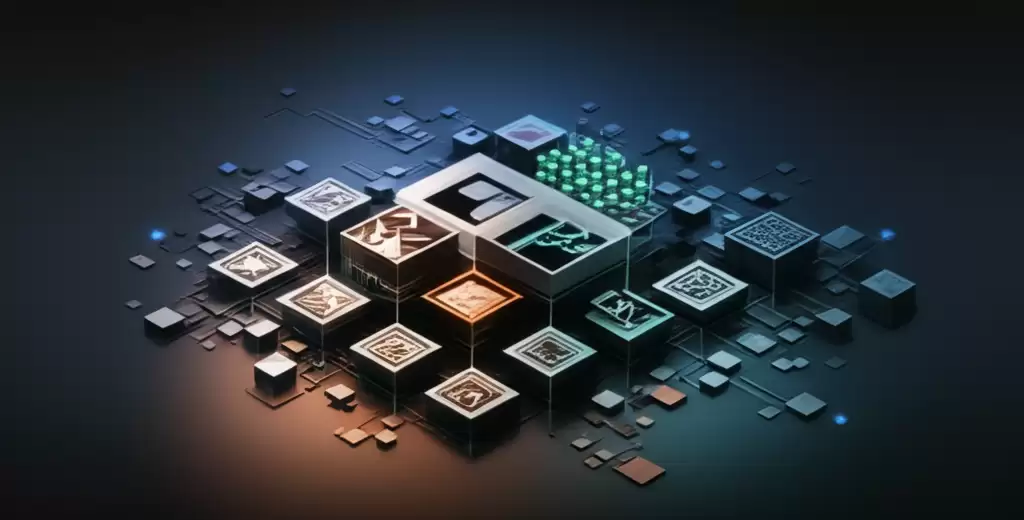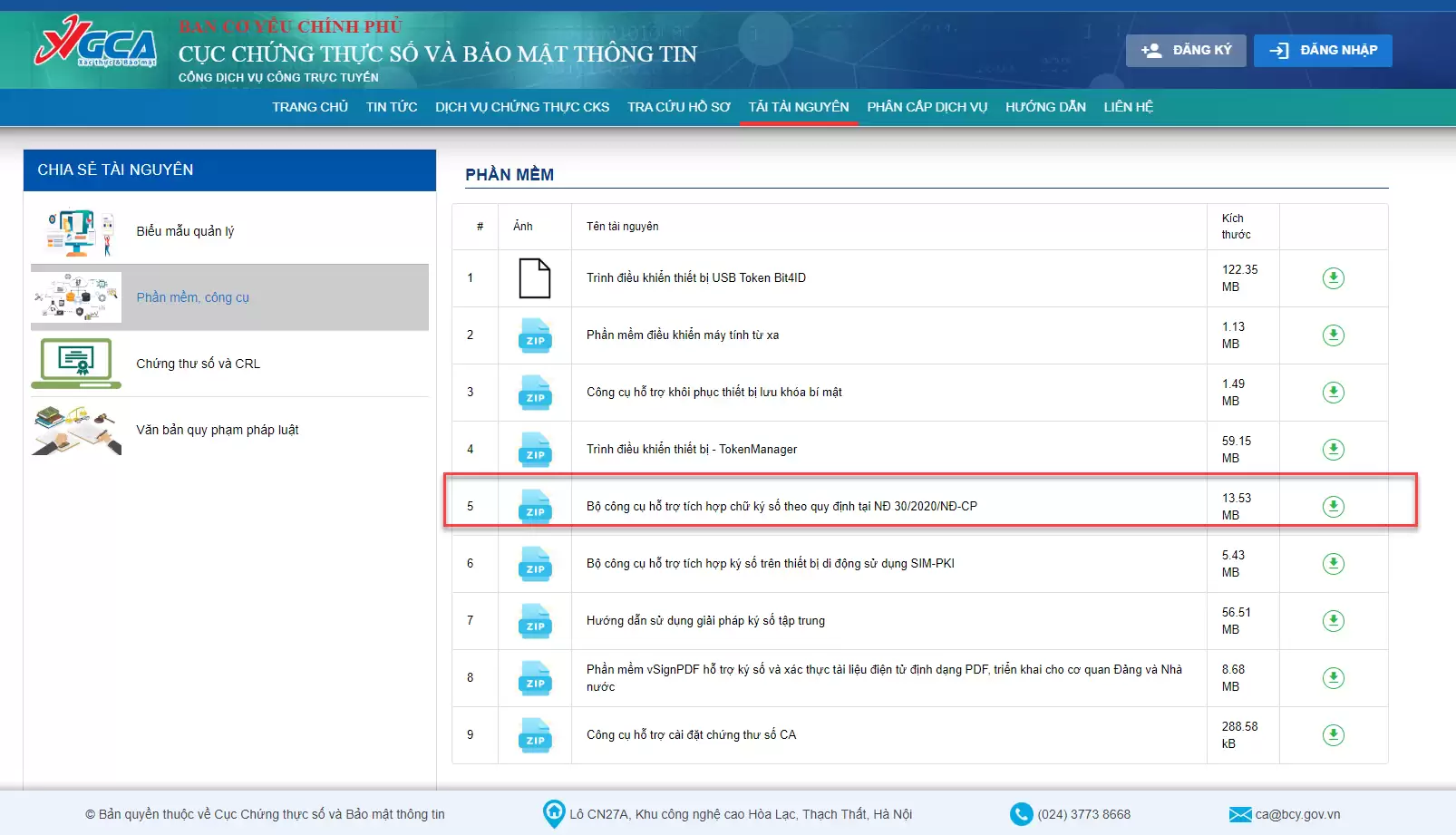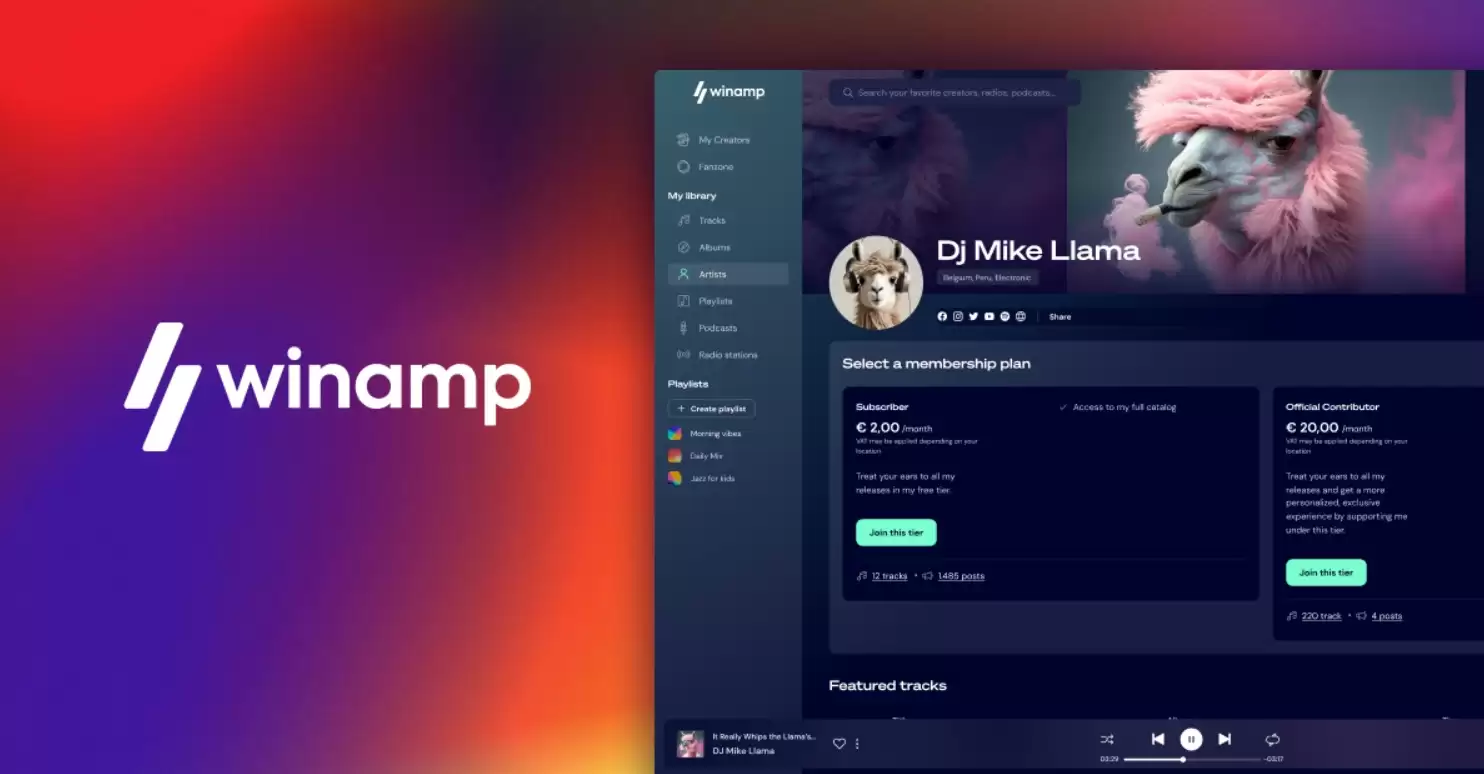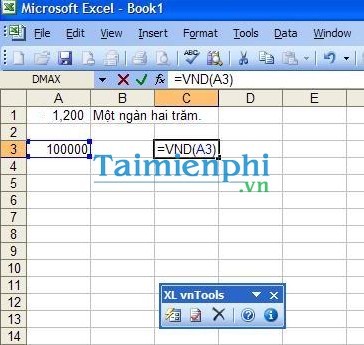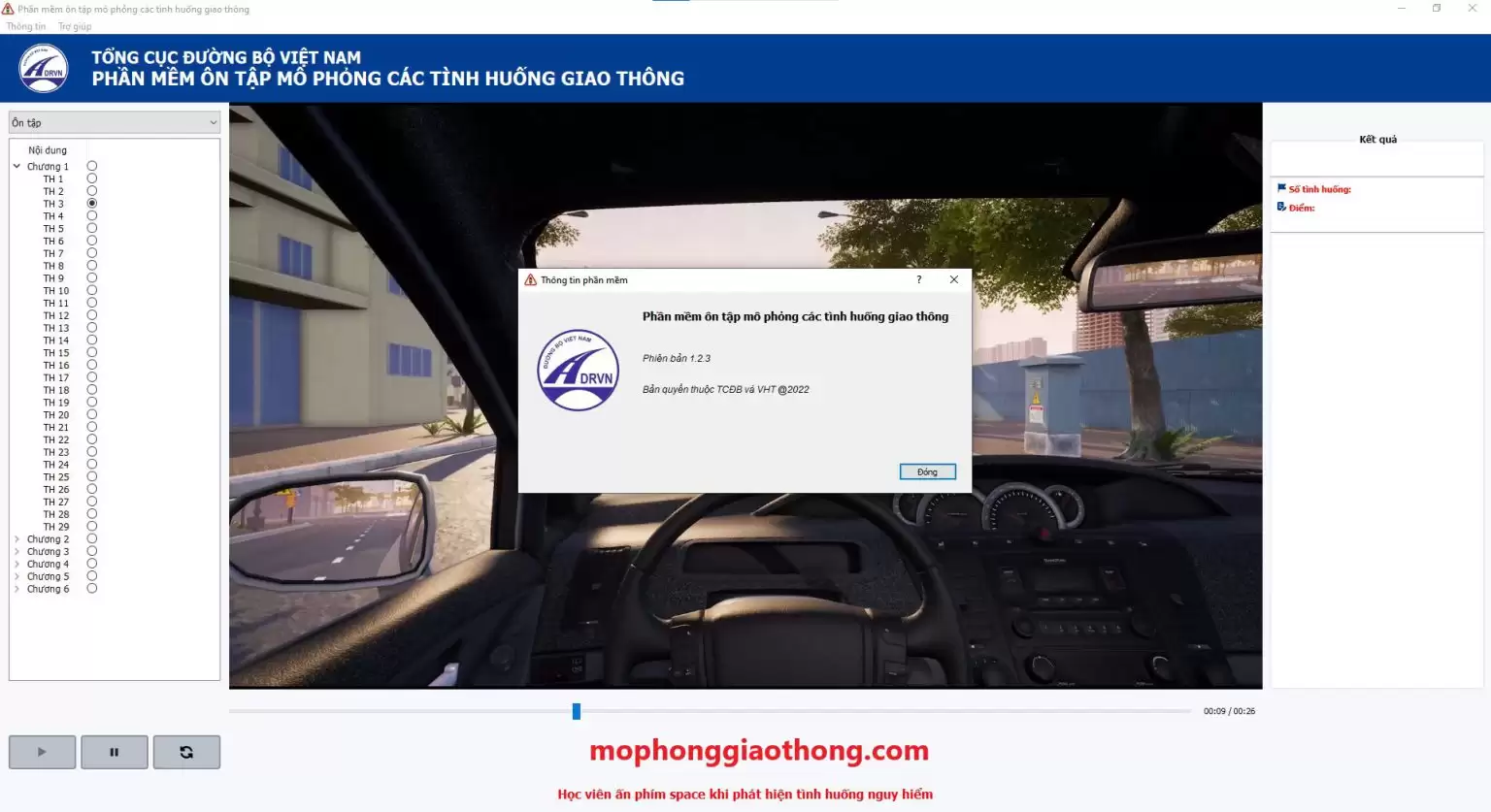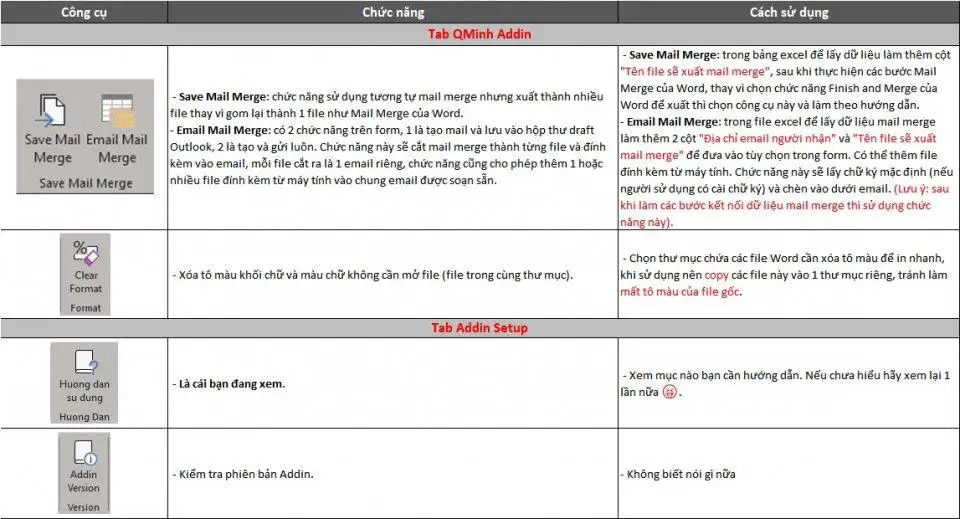- Home
- Phần mềm
- Big Sur Cursors For Windows – Thay Đổi Layout Con Trỏ Chuột Cho Windows Theo Phong Cách Big Sur macOS
Big Sur Cursors For Windows – Thay Đổi Layout Con Trỏ Chuột Cho Windows Theo Phong Cách Big Sur macOS
Chia sẽ với các bạn bộ layout con trỏ chuột cho Windows theo phong cách Big Sur macOS.



Link tải trực tiếp từ MediaFire
(Không qua rút gọn link, không quảng cáo)
Hướng dẫn cài đặt:
- Tải file ở link trên về, giải nén.
- Tìm file “install.inf” > chọn Install từ menu chuột phải để cài đặt.
- Vào Control Panel > Mouse > Pointers > ở ô Scheme, chọn layout con trỏ chuột vừa cài đặt.
- Tắt “Enable pointer shadow” > Apply hoặc OK.
Chúc bạn thành công!
Nguồn: https://www.techrum.vn/threads/big-sur-cursors-for-windows-thay-%C4%90%E1%BB%95i-layout-con-tr%E1%BB%8F-chu%E1%BB%99t-cho-windows-theo-phong-c%C3%A1ch-big-sur-macos.380475/
43 lượt xem | 0 bình luận
Đề xuất cho bạn